VeriShow’s recent release features a new screen sharing app that helps solve many live help and sales scenarios in various fields such as finance, healthcare, and e-commerce. The app allows agents to easily show content that is on their screen to their online customers. Replacing the old screen sharing app, this new version is much more faster & reliable, and once installed can be activated with just one click.
Using Screen Sharing
After entering the text chat, the agent can choose to start the Share My Screen application to show the client his screen’s content. He or she will then need to click the “Share Content Area” button, so the client will be able to see the agent’s screen in real-time.
Before starting screen sharing, it is important to make sure that what we are about to share is ready and contains no irrelevant content or information.
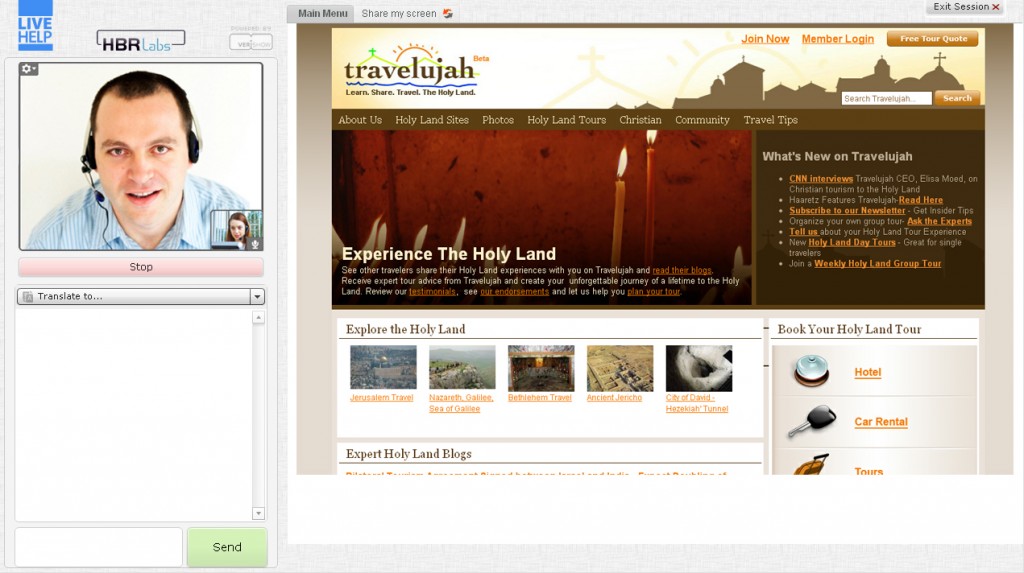
The customer side, showing shared web content from the agent’s screen
Screen Sharing can be useful in many online scenarios, for example to show products from a company’s website, or to share information with a client without having to upload any document. To take maximum advantage of the app, we recommend using in it with audio and video in order to continue to effectively communicate while sharing the screen, and help the client make an informed decision on his or her purchase. For further demonstration, here are two common scenarios:
E-Commerce – In a sales scenario example, where a customer has shown an interest in a product and would like to discuss various models in detail, the agent can go through the different options with the customer. The agent can share his or her screen to show the various products that are on the company’s website. The customer discusses them together with the agent and when their interaction is completed he or she can make a better and more informed decision about the purchase.
Financial organization – In a support scenario, the agent may want to explain some financial details using a platform that the company uses. The agent can then share his or her screen, go through the financial details that are displayed on his screen, without the need to upload or send any documents. This is likely to result in a more effective interaction and higher customer satisfaction.
Need more info? Don’t have a VeriShow account yet?
If you have any questions regarding the Share My Screen app, feel free to contact us. In case you don’t have an account yet, sign up for free and start using VeriShow’s new and improved platform to assist your online visitors.
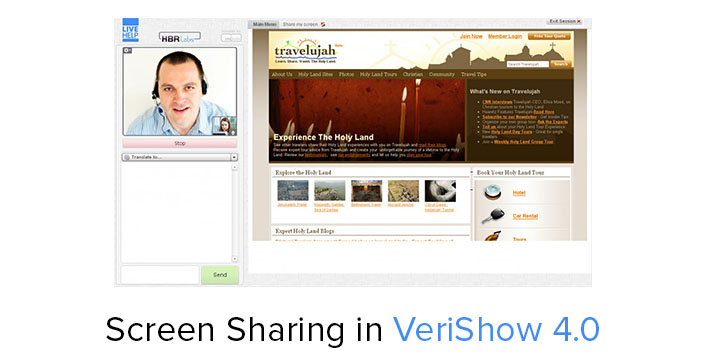
0 Comments
Leave A Comment