A new and important feature in the recent VeriShow release, is the option to interact with multiple online customers at the same time. This can be easily done by using the platform’s new ‘Sessions’ page. Once a customer clicks the live help button, his/her info will appear in the page, and the agent will be able to answer the call.
Answering multiple calls
If a second client clicks the button, his/her call will also appear in the ‘Sessions’ page. The agent can now take that second call in a separate window and interact with both clients simultaneously.
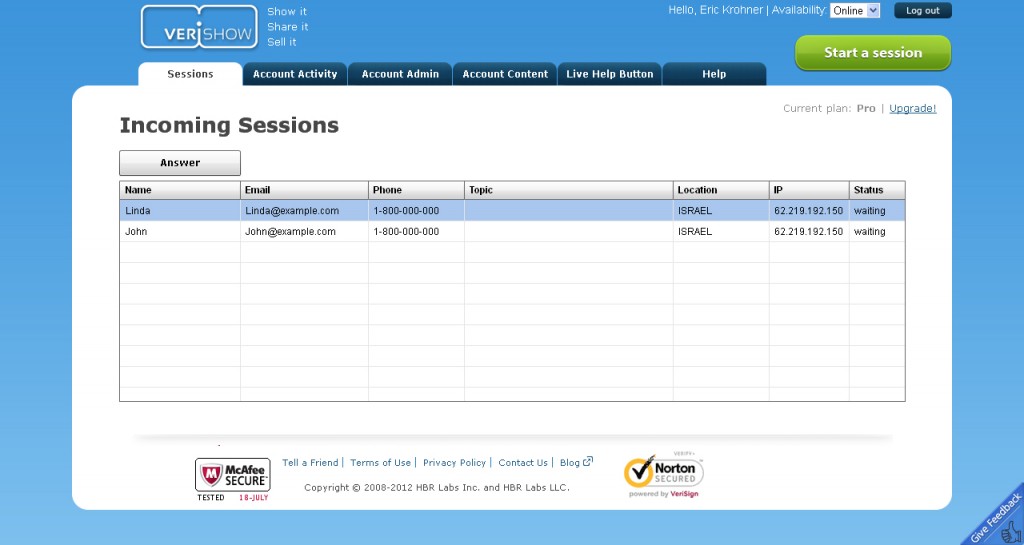 The agent receives two calls, and answers them from the sessions tab
The agent receives two calls, and answers them from the sessions tab
Questions? No account yet?
For more info, read about VeriShow’s Sessions page and the new backend in this earlier post, or simply send us your questions through our site’s contact form. In case you want to try this feature now but don’t have a VeriShow account yet, sign up for free, and you can start to efficiently assist multiple online clients!
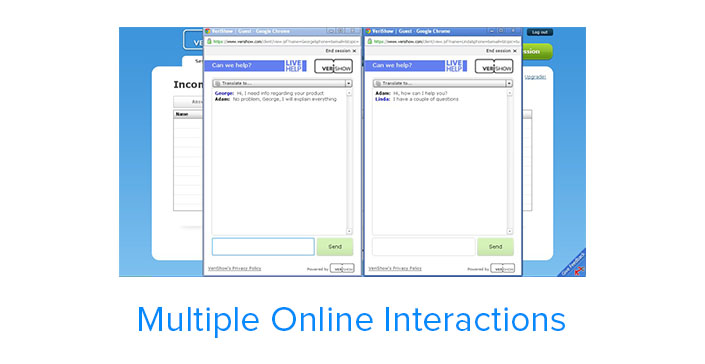
0 Comments
Leave A Comment