VeriShow’s new release includes various backend-related updates and new options that make it easier to receive client calls and provide assistance.
The Availability Status
The availability status allows the agent to set his availability to online or offline. When offline, once a visitor clicks the call button, he or she will be get an after-hours form, where they can leave a message. By default, the status is set to online.
Please note: if the agent has an open session that he or she started using the Start a Session button, the visitor will be able to try and join that session even tough availability is set to offline. If availability is set to online, incoming sessions will be shown in the sessions list and only visitors that were invited via a link (or email) will be able to join that specific open session.
The agent chooses to be online or offline
The Session List
When there are incoming calls (visitors clicking the Live Help (call) button) the agent will see them listed on the new Sessions page, along with info such as name, phone number, location and IP address. Each incoming call is accompanied by the Answer button flashing, and ringing sound. The agent can click Answer to receive the call and interact with the customer.
The Sessions tab, showing the client’s call along with his details
Using the availability status and new sessions tab, the agent can now better prioritize and assist online clients. In fact, the Sessions page also allows the agent to simultaneously interact with multiple customers, an important new feature on which we will elaborate on in a seperate post.
Trying The New Flow
If you’d like to try out the new flow and don’t have a button embedded yet, you can log into your VeriShow account, go to Live Help Button > Standard Site > Simulate Call Button, and click at the floating Live Help button. Your Sessions menu item with flicker and a ring will be heard. You will be able to answer the call from the Sessions page.
Questions? Want to try VeriShow?
If you have any questions, please do not hesitate to contact us. To try these new features of course, you need to have a VeriShow account. In case you don’t have one already, sign up for free!
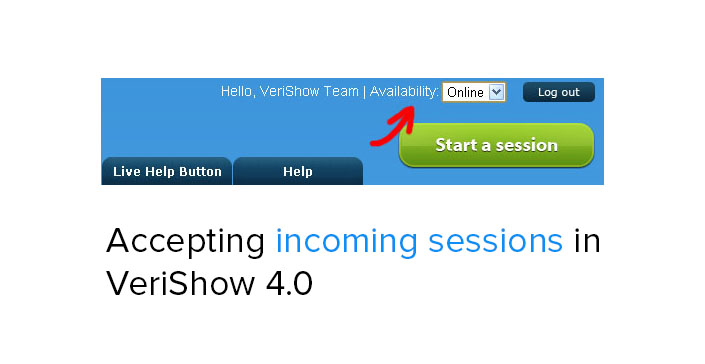
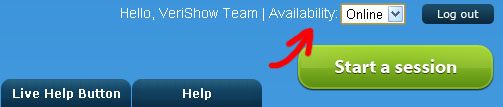
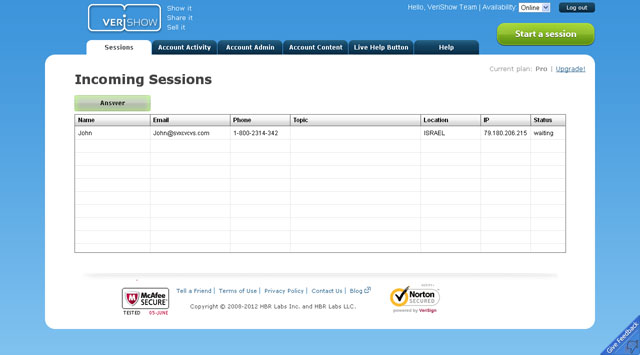
0 Comments
Leave A Comment