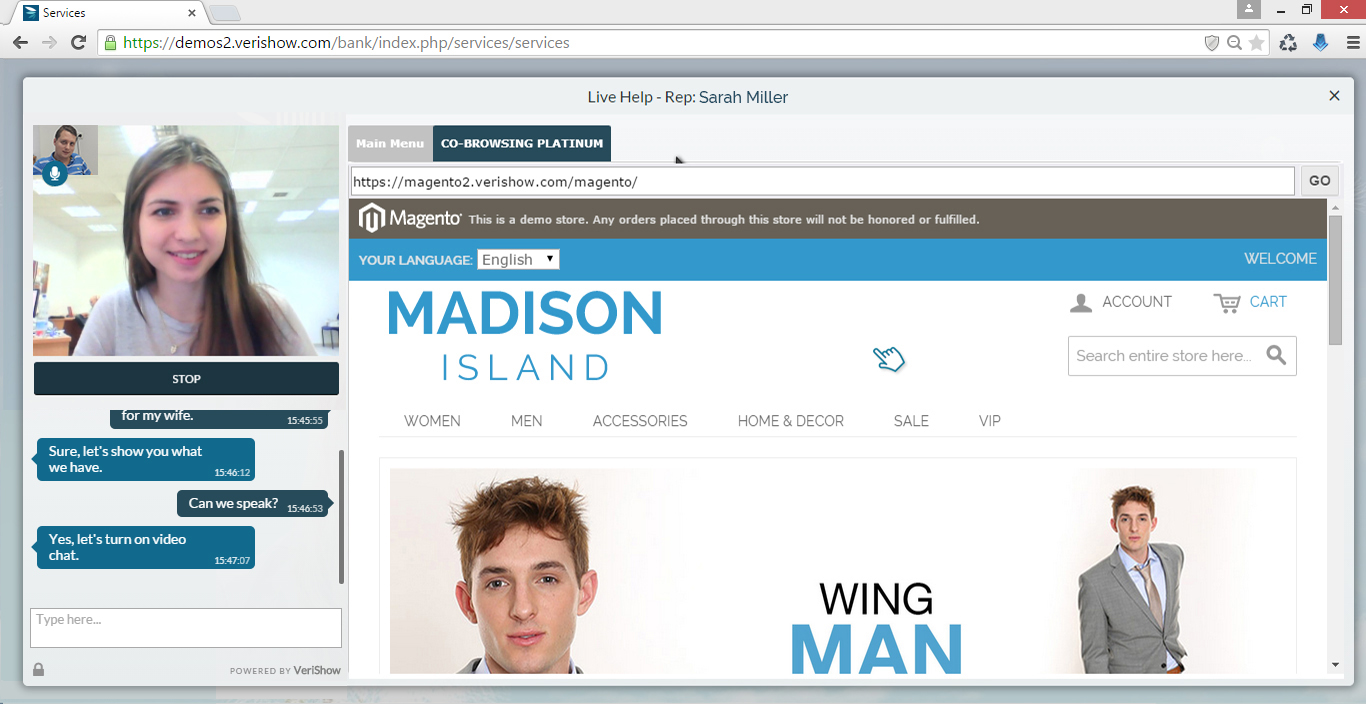VeriShow’s Co-browsing Overview
The VeriShow patented HTML5-based co-browsing application allows website representatives to co-browse the company’s website in real-time with the customer on site. Co-browsing can be used to guide the customer through the site, discuss products, and assist with completing a purchase or filling online forms.
The co-browser helps companies increase sales, increase first call resolution (FCR) by resolving issues instantly, and build long term customer loyalty. The VeriShow co-browsing solution is simple to use and a very powerful engagement tool. As opposed to several other solutions, VeriShow’s co-browser uses no proxy server to browse your site, or Java that limits the flexibility and usability of the solution.
Visitor view: co-browsing the website with the agent communicating via video chat in real-time. Communication can alternatively be through chat or other communication devices such as phone.