The subject of video chat and co-browsing for customer service is becoming popular by the day. This is probably thanks to Amazon’s Mayday service that raised the standards for digital online support. This type of service however requires companies and service providers to be prepared with regard to various best practices, which are described in this article.
How to use Video Chat?
Although many use video to interact with friends and family and occasionally in professional meetings, using video chat in a spontaneous and instantaneous interaction with customers is different:
- Just as Amazon is doing with Mayday, it is advisable not to force the customer to appear on video. Many like to see the representative, but are still reluctant to be seen. Representatives need to get used to that and feel at ease with being seen. They need to appear friendly, smile from time to time and listen to the customer’s needs.
- Representatives need to be able to communicate through VoIP or over the phone and be seen in video – the video can contribute to higher confidence of the customer when interacting with the representative.
- While on camera, representatives should keep a distance of one yard (/meter) from the camera. It feels better from the customer perspective and helps avoid situations where the agents look as if they are not looking into the camera.
- The background should be authentic and reflect the nature of the business. Don’t use special backdrops or other elements that hide the environment.
- Proper lighting should be directed at the sales representative as it contributes to high quality image.
- Finally, representatives should look very professional, seat straight and communicate as they would do in a face to face, real live meeting in order to gain the customers’ confidence and their business.
How to use Co-browsing?
The benefits of working on content together at the same time, especially when customers need help, can be immense. It can speed up process by providing the assistance needed while looking at actual relevant content, such as a checkout page, rather than just describing it by voice or text. It is important to understand the terminology when we talk about this subject. Screen sharing can be seen as a kind of an invasion to a customer personal space almost as a visit by a service person, whom we have never met before, to our home. Co-browsing on the other hand restricts the exposure of the customers’ online activities to only specific elements within the browser and the site they view. Yet, even with co-browsing representatives need to learn how to put the customer at ease and overcome our natural instincts to minimize any sharing with strangers. Here are a few tips:
- Representatives need to quickly explain to the customer what is about to take place when they start co-browsing to help minimize their fear.
- They need to reiterate the benefits and explain what they can and cannot see or do, to further build confidence and keep the focus of the interaction. With a website co-browser the representative is restricted to only co-browse on their website.
- Before the session is over, customers should be told that they are about to go back to browsing on their own without anyone being able to see their browsing.
VeriShow provides the needed tools above for companies to engage customers in person. This is the new way to grow your business online by being there when customers need you most. However, training representatives and support personnel in best practices is key to succeed in maximizing returns on personal interactive customer service strategy.

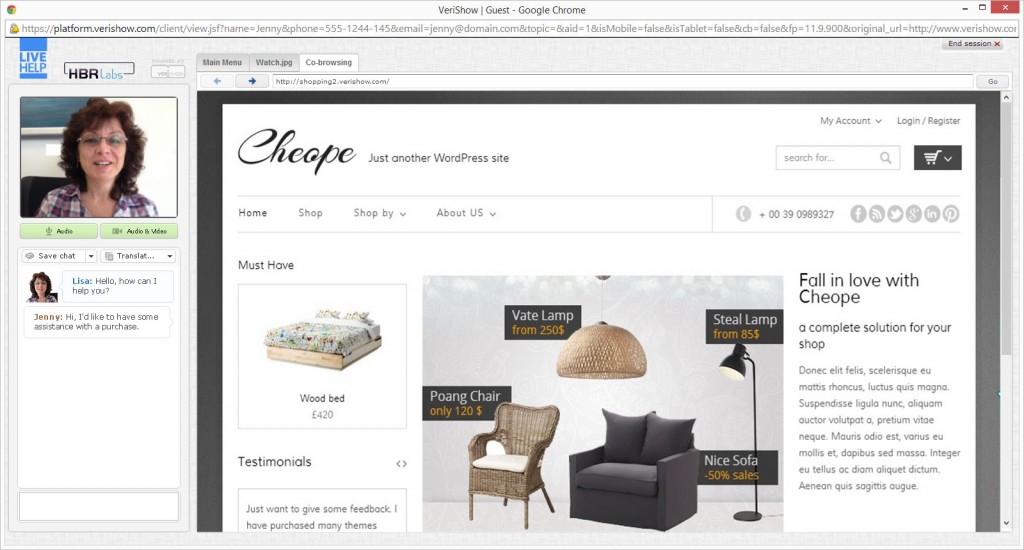
0 Comments
Leave A Comment