In the next few weeks we will be covering the new features of VeriShow 4.0, which was just released.
Today we will talk about the platform’s new and improved dashboard, which works slightly differently from its former version.
Install the new Dashboard
Please update to the new version. The new Dashboard now also includes automatic updates so after you upgrade it, it will automatically update whenever there is a new version.
So what’s new?
In the new version, when a call comes in, the agent gets an alert and can choose to see the incoming sessions:
If the ‘View’ button is clicked, the Dashboard will open the session list at the backend of the account, where the agent can see more info regarding the customer and answer the call:
Depending on the agent’s account settings, answering the call will launch a chat window or a full VeriShow session at the customer side, and the agent will be able to provide the client with all the help he needs:
Of course, the agent can also actively choose to open a session and invite clients, instead of waiting for them to use the live help button. The agent can right click the Dashboard icon in the tray and choose ‘Go to VeriShow.com’ – this will open his / her account backend. They can then launch a session by clicking the ‘Start a session’, as before, inviting a participant to the session by clicking the ‘Invite’ button.
Questions? Don’t have VeriShow yet?
In case you don’t have a VeriShow account yet, register now and try it for free. If you have any questions, don’t hesitate to contact us.
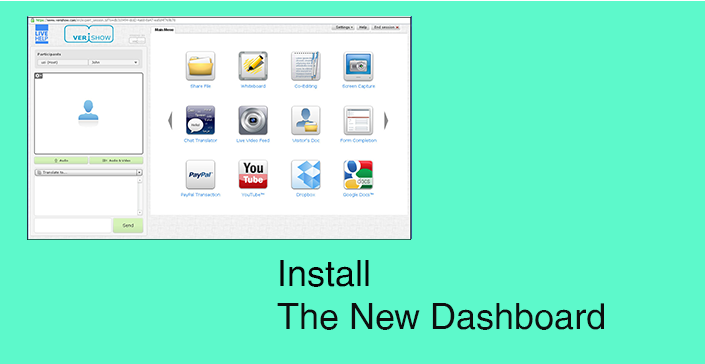
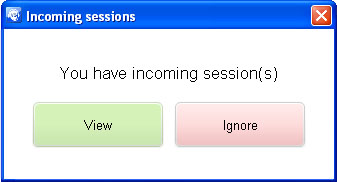
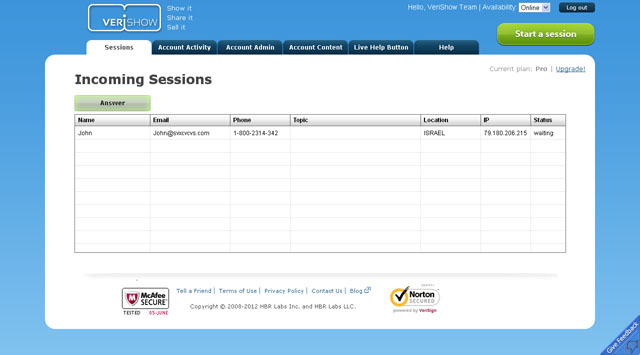
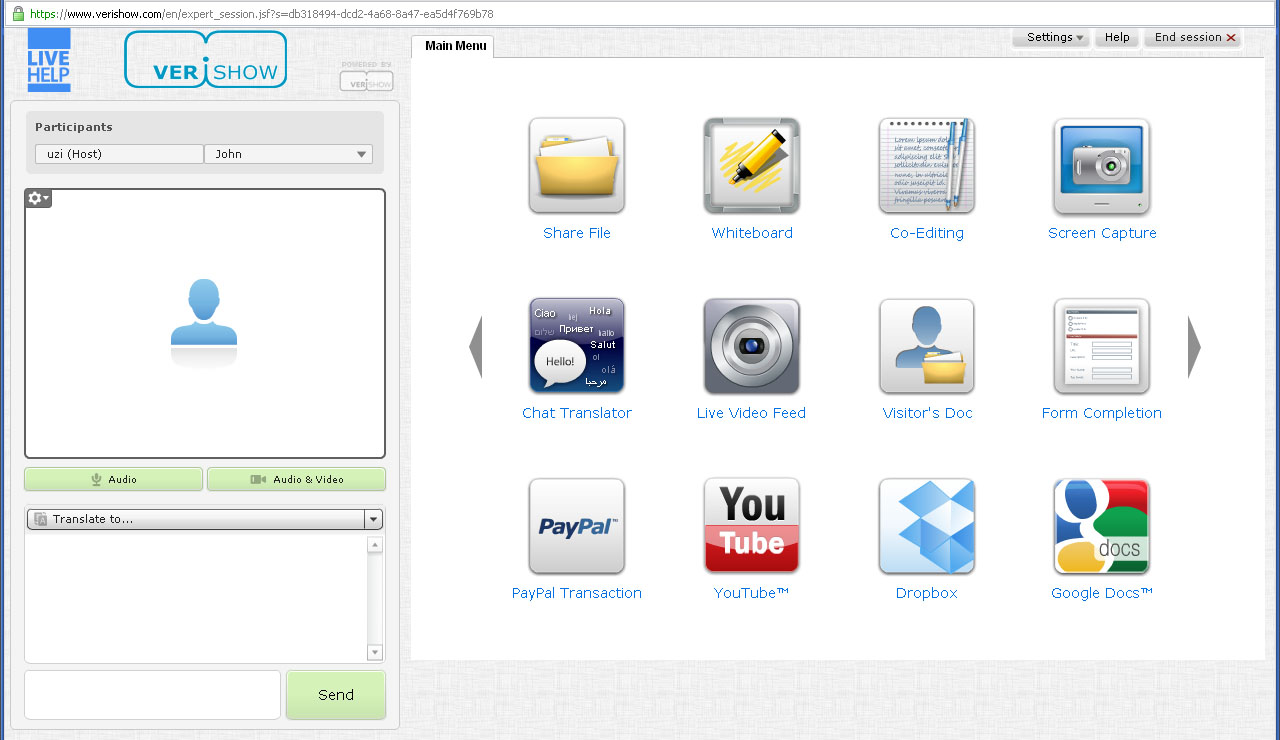
0 Comments
Leave A Comment