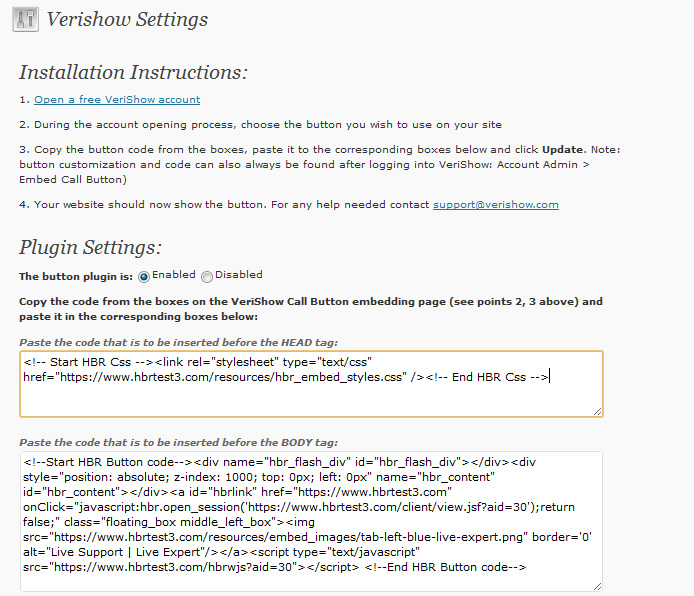
Multimedia chat provides valuable customer service, sales and marketing functions to website owners – as long as the applications available integrate seamlessly and are easily accessible. That’s why we developed the VeriShow plugin for WordPress, which we introduced last spring, and that’s why we’ve been working ever since to make it even better.
With the WordPress plugin upgrade available today, VeriShow users gain a sliding button rather than an embedded one. A sliding button remains visible at all times, which is more available when the user needs help, without requiring the user to scroll up or down to search for it. Additionally, we’ve made the plugin installation process much easier and smoother. The user only has to install the plugin, activate it, copy the code from the VeriShow website and paste it into the setting page of the plugin. Then, the user presses the ‘save’ button and the button is on the blog. There is also an option to enable and disable the plugin from the plugin’s setting page, so the user does not have to deactivate the plugin or delete it completely if a customer wants to remove the button temporarily.
The reaction from WordPress users has been clear. With thousands of new downloads during the short time the new plugin has been available, VeriShow users on WordPress have signaled their enthusiasm for interacting with site visitors in real time using live chat, voice and video. We’ve delivered a host of collaborative tools, such as document, image and product-video sharing, a second-camera input and many others. WordPress website owners and their visitors can annotate documents in real-time, for example to point out a feature on a product document or image.
Reflecting VeriShow’s dedication to simple, straightforward integration, the WordPress plugin is easy to find, easy to download and easy to use. With rich, enhanced chat features, VeriShow for WordPress helps companies do business better online.
Get the VeriShow WordPress plugin here.
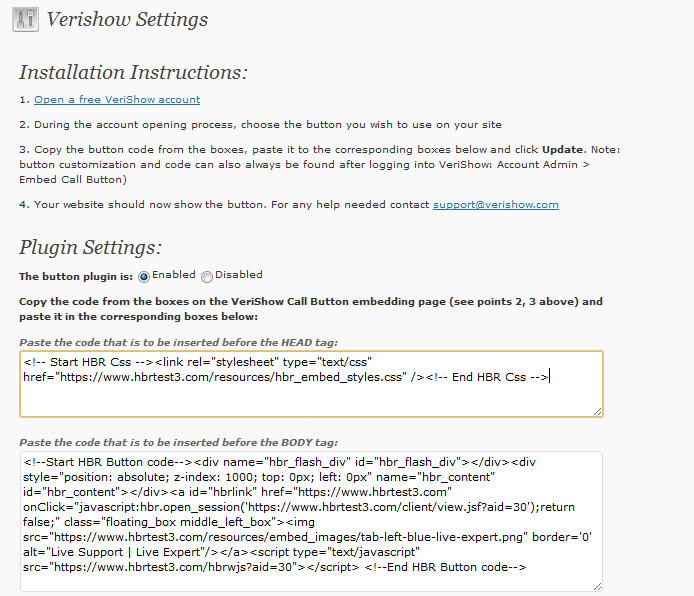
0 Comments
Leave A Comment